1. PCRE简介
Perl Compatible Regular Expressions(PCRE)是一个用于编写正则表达式的库,它与Perl编程语言的正则表达式语法兼容。PCRE库提供了在Linux操作系统中处理文本和字符匹配的强大工具。本文将介绍在Linux系统中安装PCRE的详细步骤。
2. 安装依赖库
在安装PCRE之前,需要先确保系统中已经安装了一些依赖库。可以使用以下命令来安装这些依赖库:
sudo apt-get update
sudo apt-get install cmake build-essential
3. 下载PCRE源代码
可以从PCRE的官方网站上下载最新的源代码包。使用以下命令下载PCRE源代码:
wget ftp://ftp.csx.cam.ac.uk/pub/software/programming/pcre/pcre-8.43.tar.gz
下载完成后,解压缩下载的源代码包:
tar -xzvf pcre-8.43.tar.gz
4. 编译和安装PCRE
进入解压后的PCRE目录:
cd pcre-8.43
使用以下命令进行编译和安装:
./configure
make
sudo make install
编译和安装完成后,PCRE将被安装到系统中。
5. 验证安装
可以使用以下命令验证PCRE是否成功安装:
pcre-config --version
如果能够正常输出PCRE的版本号,则表示安装成功。
6. PCRE的使用
安装完PCRE后,可以在Linux系统中使用它进行文本处理和字符匹配。下面是一些PCRE的常用用法:
6.1 字符匹配
PCRE可以用来在文本中查找特定的字符串。以下是一个简单的示例:
#include <pcre.h>
#include <stdio.h>
int main() {
const char *pattern = "hello";
const char *text = "hello world";
pcre *re;
const char *error;
int erroffset;
int result;
re = pcre_compile(pattern, 0, &error, &erroffset, NULL);
result = pcre_exec(re, NULL, text, strlen(text), 0, 0, NULL, 0);
if (result >= 0) {
printf("Pattern matched!\n");
} else {
printf("Pattern not matched!\n");
}
pcre_free(re);
return 0;
}
以上代码将会输出"Pattern matched!",表示字符串"hello"在"hello world"中被匹配到。
6.2 正则表达式匹配
PCRE最大的特点是支持强大的正则表达式。以下是一个使用正则表达式匹配的示例:
#include <pcre.h>
#include <stdio.h>
int main() {
const char *pattern = "[0-9]+";
const char *text = "12345";
pcre *re;
const char *error;
int erroffset;
int result;
int ovector[30];
re = pcre_compile(pattern, 0, &error, &erroffset, NULL);
result = pcre_exec(re, NULL, text, strlen(text), 0, 0, ovector, 30);
if (result >= 0) {
printf("Pattern matched!\n");
printf("Matched number: %.*s\n", ovector[1] - ovector[0], text + ovector[0]);
} else {
printf("Pattern not matched!\n");
}
pcre_free(re);
return 0;
}
以上代码将会输出"Pattern matched!"和"Matched number: 12345",表示正则表达式"[0-9]+"成功匹配到字符串"12345"。
6.3 替换文本
除了匹配字符串,PCRE还可以用来替换文本。以下是一个使用PCRE替换文本的示例:
#include <pcre.h>
#include <stdio.h>
#include <string.h>
int main() {
const char *pattern = "world";
const char *text = "hello world";
const char *replacement = "everyone";
pcre *re;
const char *error;
int erroffset;
int result;
char *output;
int outputlength;
re = pcre_compile(pattern, 0, &error, &erroffset, NULL);
outputlength = strlen(text) + 1;
output = malloc(outputlength * sizeof(char));
result = pcre_exec(re, NULL, text, strlen(text), 0, 0, output, outputlength);
if (result >= 0) {
memmove(output + result, output + result + strlen(pattern), outputlength - result - strlen(pattern));
memmove(output + result, replacement, strlen(replacement));
printf("Replaced text: %s\n", output);
} else {
printf("Pattern not matched!\n");
}
free(output);
pcre_free(re);
return 0;
}
以上代码将会输出"Replaced text: hello everyone",表示成功将文本中的"world"替换为"everyone"。
7. 总结
本文介绍了在Linux系统中安装PCRE的详细步骤,并给出了一些PCRE的常用用法。PCRE是一个非常强大的文本处理工具,可以在Linux系统中使用它进行字符匹配、正则表达式匹配和文本替换等操作。希望本文能够对您在Linux系统中使用PCRE提供一些帮助。