Introduction
Date and time management is an important aspect of programming. In this article, we will discuss how to get a date that is a few months in the future using PHP.
Using the DateTime Object
PHP has a built-in class called DateTime that we can use to perform various operations on dates. We can create a new instance of this class and set it to the current date using the following code:
$currentDate = new DateTime();
Now, to get a date that is a few months in the future, we can use the `add()` method of the DateTime class. This method takes an instance of the DateInterval class as its parameter. We can create an instance of the DateInterval class with the desired number of months using the following code:
$futureDate = (new DateTime())->add(new DateInterval('P5M'));
In the above code, we have created a new instance of the DateTime class with the current date and time. We then call the `add()` method with a new instance of the DateInterval class as its parameter. The `P5M` string represents a period of 5 months. The character `P` indicates the start of the period, and `M` represents months.
Formatting the Date
By default, the DateTime object returns the date and time in a specific format. We can use the `format()` method of the DateTime class to change the output format. The `format()` method takes a format string as its parameter. Here is an example of how to format the future date as a string:
$futureDate = (new DateTime())->add(new DateInterval('P5M'));
$futureDateStr = $futureDate->format('Y-m-d');
In the above code, we have used the `format()` method with the `'Y-m-d'` format string, which represents the year, month, and day in a specific order.
Using the strtotime() Function
Another way to get a date that is a few months in the future is by using the `strtotime()` function. This function converts a string that represents a date and time into a Unix timestamp, which is the number of seconds that have elapsed since 1 January 1970.
We can use the `strtotime()` function with a relative date string that represents the future date we want to get. Here is an example of how to get a future date that is 6 months from now:
$futureDateStr = date('Y-m-d', strtotime('+6 months'));
The `strtotime()` function takes a relative date string as its parameter. In the above code, we have used the string `'+6 months'` to represent a period of 6 months from the current date. The `date()` function is then used to format the resulting Unix timestamp as a string.
Changing the Starting Date
By default, the `strtotime()` function uses the current date and time as the starting point. However, we can change the starting point by passing a Unix timestamp as the second parameter to the function. Here is an example:
$startDate = strtotime('2022-01-01');
$futureDateStr = date('Y-m-d', strtotime('+3 months', $startDate));
In the above code, we have set the starting date to be 1 January 2022 by using the `strtotime()` function. We then pass this value as the second parameter to the `strtotime()` function that calculates the future date. The result is then formatted as a string using the `date()` function.
Conclusion
In this article, we have discussed two methods for getting a date a few months in the future using PHP. The first method involves using the DateTime and DateInterval classes, while the second method uses the strtotime() function. Both methods have their advantages and disadvantages, and the choice of which one to use ultimately depends on the specific use case.