如何利用vue和Element-plus实现消息通知和弹窗提示
Vue 是一款流行的前端框架,而 Element-plus 是基于 Vue 2.0 的组件库,可以帮助我们更快速地开发网站。在实际项目中,消息通知和弹窗提示是必不可少的功能,本文将介绍如何利用 vue 和 Element-plus 实现这些功能。
一、在项目中引入 Element-plus
首先,我们需要在项目中引入 Element-plus。在项目的入口文件 main.js 中,我们可以通过以下代码导入 Element-plus:
import { createApp } from 'vue'
import App from './App.vue'
import ElementPlus from 'element-plus'
import 'element-plus/dist/index.css'
createApp(App).use(ElementPlus).mount('#app')
在上面代码中,我们将 Element-plus 作为 Vue 插件使用,这样我们就可以在 Vue 的组件中使用 Element-plus 的组件了。同时,我们也需要在项目的 package.json 中添加 Element-plus 的依赖:
"dependencies": {
"vue": "^2.6.12",
"element-plus": "^1.0.2-beta.48"
}
二、使用 Message 组件实现消息通知
在 Element-plus 中,有一个名为 Message 的组件,可以用来实现消息通知。我们可以通过以下代码在项目中使用 Message 组件:
import { createApp } from 'vue'
import { ElMessage } from 'element-plus'
import App from './App.vue'
const app = createApp(App)
app.config.globalProperties.$message = ElMessage
app.mount('#app')
上面的代码中,我们通过 app.config.globalProperties.$message 的方式在全局注册了 ElMessage 组件,并将其作为 $message 的属性。这样,我们就可以在项目的任何组件中通过 this.$message 的方式调用 Message 组件了。例如:
this.$message({
message: '这是一条消息提示',
type: 'success'
})
在上面的代码中,我们通过 this.$message 的方式调用了 Message 组件,并将它的属性 message 设置为“这是一条消息提示”,type 设置为“success”。这样,我们就可以看到页面上出现了一条 success 类型的消息提示。
2.1 Message 组件属性介绍
Message 组件有多个属性可以设置,下面我们来介绍一下常用的属性:
- message:消息提示文本内容。
- type:消息提示类型,可选值有 success、warning、info、error 等。
- duration:消息提示持续时间,单位是毫秒。
- showClose:是否显示关闭按钮,可选值为 true 或 false。
- center:是否居中显示,可选值为 true 或 false。
例如,我们可以通过以下代码来设置 Message 组件的属性:
this.$message({
message: '这是一条消息提示',
type: 'warning',
duration: 2000,
showClose: true,
center: true
})
三、使用 MessageBox 组件实现弹窗提示
在 Element-plus 中,有一个名为 MessageBox 的组件,可以用来实现弹窗提示。我们可以通过以下代码在项目中使用 MessageBox 组件:
import { createApp } from 'vue'
import { ElMessageBox } from 'element-plus'
import App from './App.vue'
const app = createApp(App)
app.config.globalProperties.$msgbox = ElMessageBox
app.mount('#app')
同样的,我们也是通过在全局注册 ElMessageBox 组件的方式来使用它。通过 app.config.globalProperties.$msgbox 的方式,我们可以在全局创建 $msgbox 属性,这样我们就能够在项目的任何组件中通过 this.$msgbox 的方式调用 MessageBox 组件了。例如:
this.$msgbox.confirm('确定要删除吗?', '提示', {
confirmButtonText: '确定',
cancelButtonText: '取消',
type: 'warning'
}).then(() => {
this.deleteItem()
}).catch(() => {
this.$message({
type: 'info',
message: '已取消删除操作'
})
})
在上面的代码中,我们通过 this.$msgbox.confirm 的方式调用了 MessageBox 的 confirm 方法,其中 '确定要删除吗?' 是弹窗的内容,'提示' 是弹窗的标题,confirmButtonText 和 cancelButtonText 分别是弹窗中“确定”和“取消”按钮的文本,type 是弹窗的类型。通过 then 方法和 catch 方法,我们可以处理用户的确认和取消操作。
3.1 MessageBox 组件方法介绍
除了上面的 confirm 方法,MessageBox 组件还有其他方法可以使用。下面我们来介绍一下常用的方法。
- alert(content, title, options):弹出一个 alert 弹窗,其中 content 是弹窗内容,title 是弹窗标题,options 是弹窗的其他选项,比如 type、confirmButtonText、showClose 等。
- confirm(content, title, options):弹出一个 confirm 弹窗,与 alert 方法类似。
- prompt(content, title, options):弹出一个 prompt 弹窗,其中可以让用户输入文本,与 alert 和 confirm 方法类似。
四、小结
在本文中,我们介绍了如何利用 vue 和 Element-plus 实现消息通知和弹窗提示的功能。其中,我们使用了 Element-plus 的 Message 组件和 MessageBox 组件,分别用来实现消息通知和弹窗提示。在使用这些组件的过程中,我们也了解了它们的常用属性和方法。希望本文对你有所帮助。